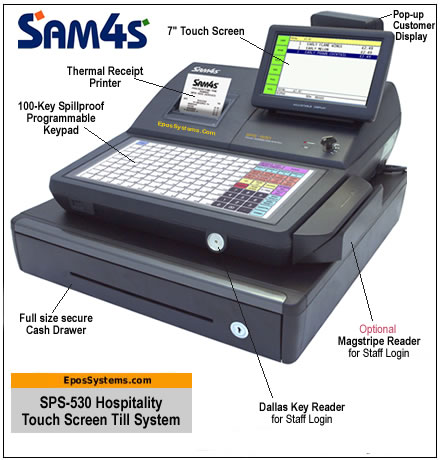|
SAM4S
SPS-500 System Summary |
The Sam4s SPS500 series Touch Screen EPOS Terminals feature a hybrid design, combining the functions of a touch screen system within the housing and low-cost of a cash register. Sam4s has combined fast and simple ECR's keyboard entry with an intuitively bright 7" touch screen display.
Sam4s is a leading international brand that is a spin-off of Samsung. Established since 1968, it supplies epos equipment in 60 countries worldwide. Sam4s has a solid reputation for build quality and reliable operation. Each machine is supplied with the confidence of a 3 year manufacturers warranty as standard with a UK-based service centre.
Choose either the standard SPS530 model with a wide 80mm thermal receipt printer, or the optional SPS520 model with twin 57mm width thermal receipt and journal-copy printers.
The flat 100-key keyboard lets you program your most popular food and drink menu items, whereas the adjustable Touch Screen allows upto 200 screens of colour-coded buttons to define your more sophisticated menu items.This is ideal for choosing cooking options, condiments / sauces, portion / glass sizes, pizza toppings and other order choices.
Each layout on the touch screen can have upto 24 buttons. With 200 layouts, you can structure your menu into whatever format you wish with a separate screen for each menu section, for example, Starters, Main Courses, Desserts, Soft drinks, Wines etc
The SPS500 has integrated rom-based EPoS software which is fast, reliable and comprehensive. The menu and application functions can be customised by EposSystems.Com to suit your particular business requirements with a vast array of features.
The SPS-500 has stock control function and provides a full range of sales, staff analysis and financial management reports.
The SPS-500 from EposSystems.Com is an ideal replacement for older technology ECR's (Electronic Cash Registers), a cheaper cost-effective alternative to more expensive PC-based POS systems, and a powerful platform for independent franchises, multi-unit operators and chain stores with the ability to link back to the Samstock Backoffice system.
Package Contents | System Options | System Options & Prices
Additional System Information | Detailed List of Features | Buy this Package
Sam4s SPS530 EPOS Terminal
integrated 80mm width Thermal Receipt Printer
integrated 100 key flat Hospitality Keypad
integrated 7" Touch Screen
ROM-based EPOS Software with Stock Control
rear 1-line pop-up Customer Display
integrated Dallas Key Reader
integrated Front-opening Cash Drawer
The pack includes 3 year hardware warranty.
Service Pack is required for initial set up, remote training and a 1 year support subscription.
The software is provided on a permanent licence - there are NO ongoing mandatory licence / support fees.
It is NOT necessary to have a Back Office system
or PC to operate the system. Everything required
is included in the stand-alone package. If you
do wish to have remote reporting, enhanced stock
control and purchasing functions, then the optional
Back Office software provides these features,
either networked at the same premises or remotely
from any where using an internet connection
and the Draytek router.
|
Bixolon SRP275 Kitchen Printer |
 Multiple remote kitchen printers can be set up, allowing different menu items to be printed in different areas. For example, drinks can be printed on the bar printer, pizza orders can be printed on the pizza ticket printer and other food can be printed on another kitchen printer. A remote kitchen printer results in fewer mistakes in a customers order. No need to shout orders down to the kitchen anymore. No need to tediously hand-write each order. So there will be fewer errors and will enable you to provide a faster, more professional experience to your customers. |
Kitchen Monitor
System |
 The Kitchen Monitor System with 19" Monitor and Aluminium Keypad is designed for fast-paced food service operations where a high volume of food and drink orders need to be handled quickly and efficiently. As orders are taken at the tills, they are instantly displayed on the 19" Kitchen Monitor with the order details, time of order and time passed. Processed orders are taken off using the water-proof Aluminium Keypad. Important notes can be highlighted in colour, for example, 'no onions'. The Kitchen Monitor's screen is configured to show 8 orders at a time, and can scroll through multiple pages. A warning can be set if orders exceed a certain time limit. |
Bixolon SRP275 Kitchen / Bar Printer £195
Bixolon SRP275 Kitchen / Bar Printer with Auto-Cutter £225
Upgrade to SPS520 with 2-station printer £55
Kitchen Monitor System with 19" display, mounting bracket and bump bar £1395
Dallas Keys (for staff login) £95 eachOrderman Don Wireless Waiter Terminal
Base Station: £425
Handheld Waiter Terminal with Software: £825 eachDibal G POS Weighing Scale (Trade Approved) £275
CAS POS Weighing Scale (Trade Approved) £465
CAS LP1 Label Printing Scale (Trade Approved) £795
Stand-Alone Credit Card Payment Terminal
Free initial setup.
ICT250 Countertop (wired) Terminal £24.99 per month
IWL252 Bluetooth Portable £29.99 per month
IWL251 GPRS Mobile Terminal £31.99 per monthIntegrated Credit Card Payment Terminal
Links directly to the epos terminal for seamless processing.
ICT250 Countertop (wired) Terminal £50 setup, £24.99 per monthCard processing is subject to application for a new merchant account on a 3 year agreement with Streamline and the equipment provider, and the agreed card transaction charges in addition to the monthly terminal rental fee.
Barcode Scanner Voyager £125 , Orbit £175
USB stick (for data backup) £8 each
Box of 20 Thermal Paper Rolls 80mm £21 , 57mm £10Back Office Software:
It is NOT necessary to have back office software to operate the system. It will directly provide a range of sales and stock reports, and allow you to add new products, change prices, change screen layouts and all other changes. However, if you require remote reporting and management or more comprehensive reporting or historical reports by date, then 2 optional Back Office software programs are available:
SamLite £350 for single site
Runs on your Windows PC or Laptop. Allows product / price maintenance, screen design changes, sales and profit margin reports, historical sales reports by date period and ability to schedule report by Email or SMS Text Message. (Text Message credits required). Can be connected at same premises over LAN network or remotely over the internet using our Draytek Router (£195).SamStock £695 for single site, £1495 for upto 5 sites
Runs on your Windows PC or Laptop. Provides all the features of SamLite, plus advanced stock control, supplier database and purchase ordering.
REGISTERING SALES
* Select from on-screen menu, key-enter amount,
PLU code or barcode number
or Scan barcode
* Optionally choose condiments, cooking options,
product options (eg. Over 18 etc)
* Optionally link to Weighing Scale for fruit/veg,
meat, fish, salads etc.
* Register sales as cash or eat-in / take-away,
assign to a table, function room or tab
* % Discount or Amount Discount, mix and match
promotions
* Discount by item or entire bill
* Specify cash, card, cheque or other payment
type
* Hot-keys for £5, £10, £20,
£50 tender
* Calculates change due for cash payments
* Controls cash drawer opening
* Print receipts with logo, header/footer message
* Void any individual line item on the bill
or the entire bill
* Refund function
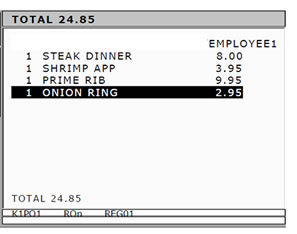
SCREEN DESIGNER
* Upto 200 screens are supported, with 24 items
per screen
* Button sizes and text/button colours can be
defined
* Pictures/Images can be placed on buttons
* Items can be position where required
* Add any combination of keys to each screen
(PLU, Functions, Macros, Departments etc)
* You can activate a particular screen when
a specific PLU is selected
* Screen sequence can be linked (eg. choose
pizza base, choose toppings etc)
* Screen can auto-close after 1 item, or can
remain till closed.
* You can choose the minimum number of items
to be selected from a screen
* Screen saver - screen can go blank or show
graphic image after set minutes
* Screen levels can be controlled by day of
week - eg. different weekend menu
* Using Price Levels, time-specific prices can
be set up (eg. happy hour, early bird etc)
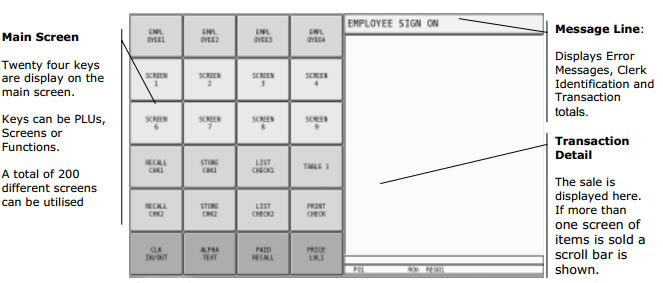

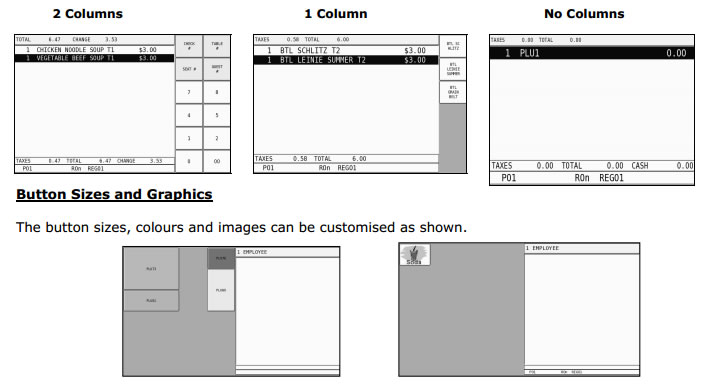
REPORTING
* Define end-of-shift time after midnight (useful
for late night bars, nightclubs etc)
* Print daily sales summary by terminal or all
system
* Print sales by PLU, by product group, by department,
or by staff
* Sales reports shows VAT breakdown and sub-totals
for each group
* Hourly sales report
* Numerious sales, financial, stock and employee
performance reports
* Report sequencer allows multiple reports to
be printed at once
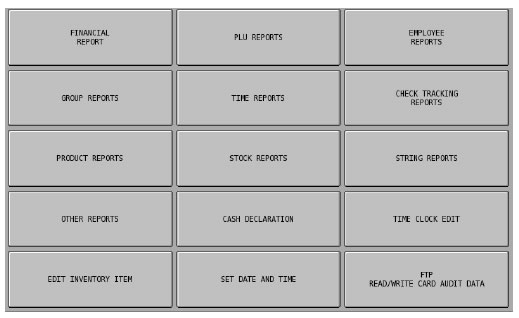
NETWORKING FUNCTIONALITY
* Ethernet compatible, so as many terminals
as required can be connected
* Real-time updates of check tracking, so every
terminal has access to all guest bills
* Real-time clerk interrupt and floating clerks
* Staff can start/resume transactions on any
terminal
* Share all remote printers
* Generate either consolidated reports for all
terminals or reports for a particular terminal
* Till by Till financial reports, including
Station Totals report
* Real-time product updates - new items instantly
available on other terminals
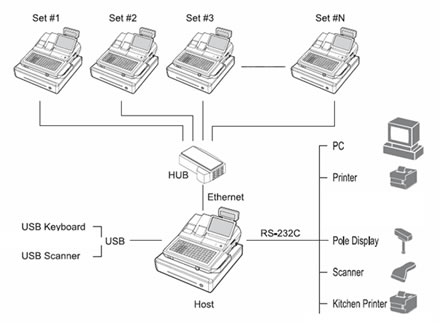
CLERK INTERRUPT
* Ability to interrupt a sale in progress, so
another employee can commence another sale
* On screen employee status, so sales in progress
can be seen
* Ability to commence transaction on one terminal,
and update/close on other terminals
* Access to check tracking across all terminals
CHECK TRACKING
* Track bills for restaurant tables, bar tabs,
function rooms and restaurant balances
* Screen lists all outstanding bills
* Retrieve any open bill, with itemised details
including payment information
* Hourly analysis of open bills
* Ability to allocate seat numbers within a
transaction
* Split payment facility to split bill into
equal segments for each guest
* Bill transfer - ability to transfer/join different
bills
* Recall bills by table number of bill number
* Ability to maintain account balances
![]()
RECEIPT/BILL PRINTING
* Print complete itemised bills and receipts
* Print image/logo on receipt heading
* Ability to group items on bill (eg. starters,
drinks)
* Allocate external printers to use on the network
* Printers can be re-allocated as and when required
* Receipt printing can be turned on/off, and
Print Receipt button used
* Specify number of bills/receipts to print
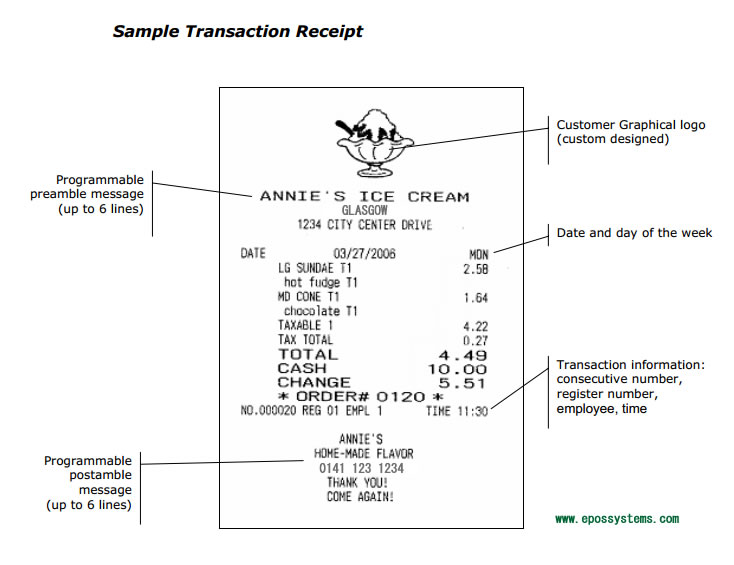
KITCHEN / BAR PRINTING
* Print food/drink orders to external order
printers
* For each PLU, determine which printer will
print to
* Upto 9 printer groups can be defined
* Printers can be re-allocated as and when required
* Automatic time-schedule for controlling location
of printing
* Option to print a particular order to a particular
order printer
* Global order numbering sequence, so all orders
can be tracked
* Content of kitchen ticket can be configured
(eg. grouping like items)
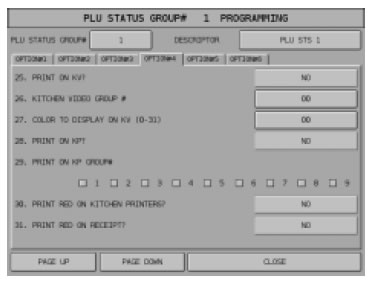
STAFF SIGN-ON
* Staff can sign on with a name-key, staff number,
pin number or Dallas Key
* Staff can be auto signed-off after each transaction
or can manually sign off
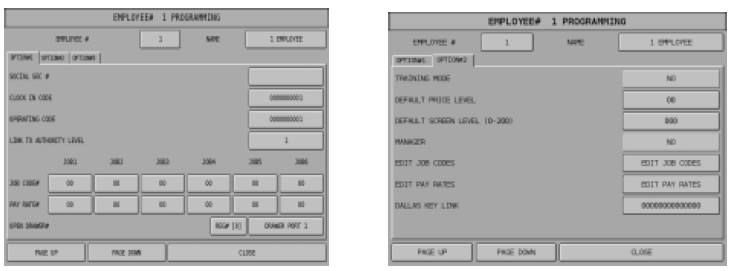
PLU STOCK CONTROL
* Real-time updating of stock levels for each
PLU
* Specify minimum stock levels
* Mode lock for stock maintenance - adjustments
and stock taking
* Wastage feature to deduct expired or damaged
stock
* Reports for current stock and stock re-order
* Parent product links allow subtraction (using
integer or decimal) from main product
(eg. half-pint can reduce stock of full-pint
PLU by 0.5)
* Detailed stock reports
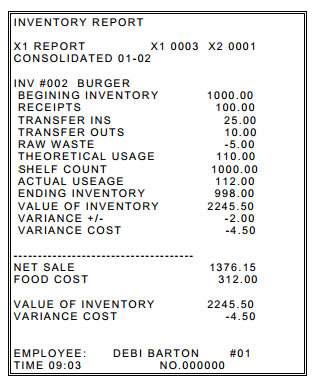
INGREDIENTS / RECIPES
* Store upto 999 independent ingredients for
stock control in addition to PLU
* Ingredients can be allocated to a particular
recipe for stock control
* Recipes can be nested
* Comprehensive food costing report analysis
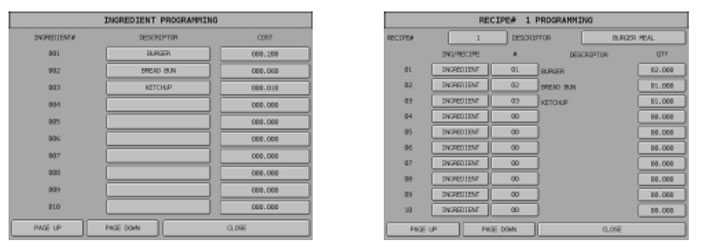
PRODUCT USAGE ANALYSIS
* Allows tracking of products use from a case
or box
* Eg. Keep track of how many pints used or how
many burgers used from a box
* Hourly, 30-minute or 15-minute usage analysis
* Summary or detailed reports
ELECTRONIC JOURNAL
* Electronic Journal stores details of all recent
transactions
* Define what information is stored for each
transaction
* Complete analysis for reporting purposes
* Journal can auto wrap round or provide warning
when full
PRODUCT SETTINGS AND GROUPING OPTIONS
* Main grouping eg. Wet Sales / Dry Sales or
Take-Away / Restaurant sales
* Product category grouping eg. soft drinks,
wines, beers, spirits
* Tax rates - set one of 6 tax rates for each
product group or individual PLU
* Define a PLU as a condiment salt, pepper,
ketchup, mayonnaise, sugar, vinegar etc
* Compulsory condiments (eg. steak cooking instructions
- rare, medium etc
* Single item PLU to finalise sale (eg. entrance
fees)
* Memo information - for additional text to
be printed on receipt
* Auto-Scale PLU - for link to a weighing scale
of items like fruit/veg/fish, cheese, meat etc
* Stock and non-stock PLU to enable stock control
* Linked PLU - eg. on meal deals, individual
stock items deducted automatically
* Enable / Disable Promo inclusion using the
Promo function key
* Optional surcharge, by amount or percentage
* Reference Number entry - eg. product serial
number
* Enable/Disable discounting for each PLU
* Specify if PLU is to be included on kitchen/bar
printed orders, and which printer
* Specify if PLU is to be highlighted in RED
on kitchen/bar printed orders
* Specify if PLU appears on customer receipt
* Optional image for each PLU can be printed
on receipt
STOCK CONTROL
* Store actual stock inventory at outset
* Add stock transfers in (eg. new deliveries)
and deduct stock transfers out
* Deduct stock wastage (eg. returns, expired
or damaged stock)
* Specify minimum stock level to trigger appearance
on stock re-order report
* Real-time stock enquiry button for a particular
PLU
* Option to show stock levels on screen menu
SHIFTS
* Upto 4 shifts can be defined for auto-reporting
(eg. morning, lunch, afternoon etc)
* New shift can be auto or manually activated
* Kitchen/bar printers can be auto-activated
at set times
MIX & MATCH PROMOTIONS
* Specify which PLU's are part of each promotion
* Print the promotion on the customer receipt
'eg.2 for price of 1'
* Specify discount amount, if fixed price promotion
eg. Buy 3 for £2
* Specify quantity of each PLU/group to trigger
the promotion
SECURITY FEATURES
* Staff access can be controlled by PIN number
or dallas key
* Control and restrict access to specific features
for each staff
* Drawer Limit - gives warning when cash exceeds
drawer limit
* Open Drawer Alarm - when cash drawer is open
for too long
* Optional link to CCTV system available
NB: Product information supplied here is
based on the manufacturers documentation. Features
are subject to change without notice from version
to version. E&OE.